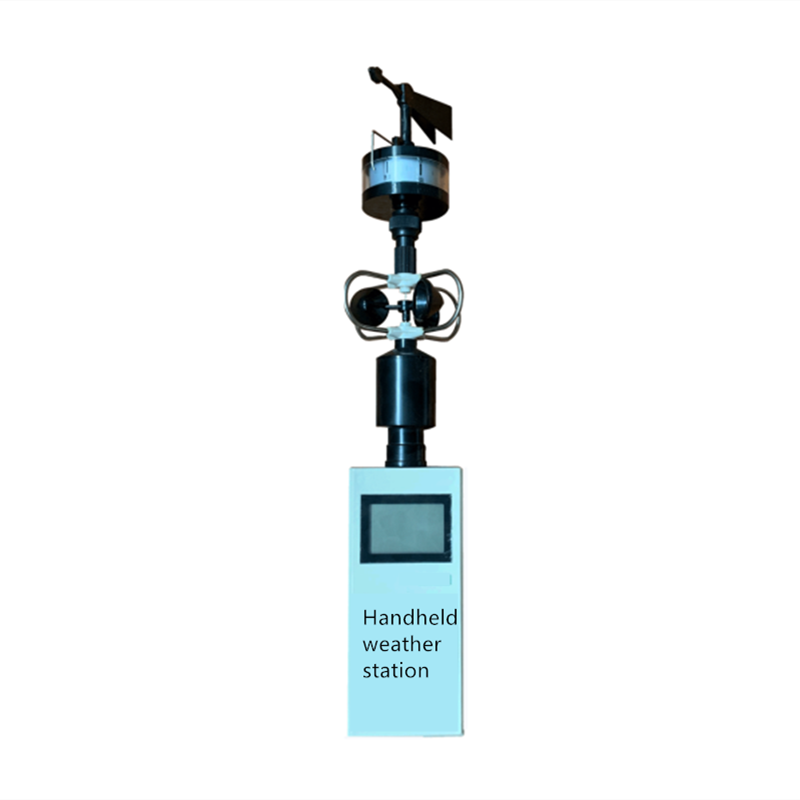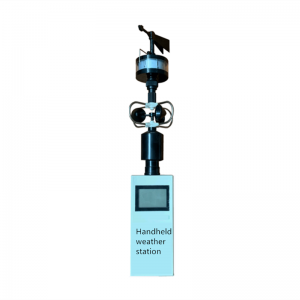Portable Handheld Weather Station
◆ 128 * 64 large-screen LCD displays temperature, humidity, wind speed, average wind speed, maximum wind speed, wind direction, and air pressure value;
◆ Large-capacity data storage, can store up to 40960 weather data (data recording interval can be set between 1 ~ 240 minutes);
◆ Universal USB communication interface for easy data download;
◆ Only need 3 AA batteries: low power consumption design, long standby time;
◆ The system language can be switched between Chinese and English;
◆ Scientific and reasonable structural design, easy to carry.
|
Meteorological parameter |
Measurement elements | Measuring range | Precision | Resolution | Unit |
| Wind speed | 0~45 | ±0.3 | 0.1 | m/s | |
| Wind direction | 0~360 | ±3 | 1 | ° | |
| Atmospheric temperature | -50~80 | ±0.3 | 0.1 | °C | |
| Relative humidity | 0~100 | ±5 | 0.1 | %RH | |
| Atmospheric pressure | 10~1100 | ±0.3 | 0.1 | hPa | |
| Power supply | 3 AA batteries | ||||
| Communication | USB | ||||
| Store | 40,000 pieces of data | ||||
| Host size | 160mm*70mm*28mm | ||||
| Overall size | 405mm*100mm*100mm | ||||
| Weight | About 0.5KG | ||||
| Working environment | -20°C~80°C5%RH~95%RH | ||||
1 Installation of the sensor
When the product leaves the factory, the sensor and the instrument have been assembled as a whole, and the user can use it directly. Do not disassemble it at random, otherwise it may cause abnormal operation.
2 Battery installation
Open the battery compartment cover on the back of the instrument and install the 3 batteries in the battery compartment in the correct direction; after installation, close the battery compartment cover.
3 Key Function Settings
| Button |
Function description |
| ▲ | Modify parameter key: Preset value parameter value plus 1 |
| ▼ | Modify parameter key: preset value parameter value minus 1 |
| SET | Function switch key: Use this key to enter the "Time setting", "Local address", "Storage interval", "Language setting", "Parameter reset" setting interface; the next page. It can also be used to switch the current operable parameters.Note: After all parameters have been modified, the modified parameters will take effect when switching to the main interface. |
| ON/OFF | Power switch |