Soil temperature and humidity sensor soil transmitter
| Measurement range | soil moisture 0 ~ 100% soil temperature -20 ~ 50 ℃ |
| Soil wet resolution | 0.1% |
| Temperature resolution | 0.1 ℃ |
| Soil wet accuracy | ± 3% |
| Temperature accuracy | ± 0.5 ℃ |
| Power supply mode | DC 5V |
| DC 12V | |
| DC 24V | |
| Other | |
| Output form | Current: 4~20mA |
| Voltage: 0~2.5V | |
| Voltage: 0~5V | |
| RS232 | |
| RS485 | |
| TTL Level: (frequency; Pulse width) | |
| Other | |
| Load resistance | Voltage type: RL≥1K |
| Current type: RL≤250Ω | |
| Working temperature | -50 ℃ ~ 80 ℃ |
| Relative humidity | 0 to 100% |
| Product weight | 220 g probe with transmitter 570 g |
| Product power consumption | about 420 mW |
Soil humidity:
Voltage type (0 ~ 5V output):
R = V / 5 × 100%
(R is the soil moisture value and V is the output voltage value (V))
Current type (4 ~ 20mA output):
R = (I-4) / 16 × 100%
(R is the soil moisture value, I is the output current value (mA))
Soil temperature:
Voltage type (0 ~ 5V output):
T = V / 5 × 70-20
(T is the measured temperature value (℃), V is the output voltage value (V), this formula corresponds to the measurement range -20 ~ 50 ℃)
Current type (4 ~ 20mA)
T = (I-4) / 16 × 70 -20
(T is the measured temperature value (℃), I is the output current (mA), this formula corresponds to the measurement range -20 ~ 50 ℃)
1. If equipped with a weather station produced by the company, directly connect the sensor to the corresponding interface on the weather station using a sensor line;
2. If the transmitter is purchased separately, the corresponding line sequence of the transmitter is:
| Line color | Output signal | ||||
| Voltage | Current | communication | |||
| Red | Power + | Power + | Power + | ||
| Black(green) | Power ground | Power ground | Power ground | ||
| Yellow | Voltage signal | Current signal | A+/TX | ||
| Blue | B-/RX | ||||
Transmitter voltage and current output wiring:
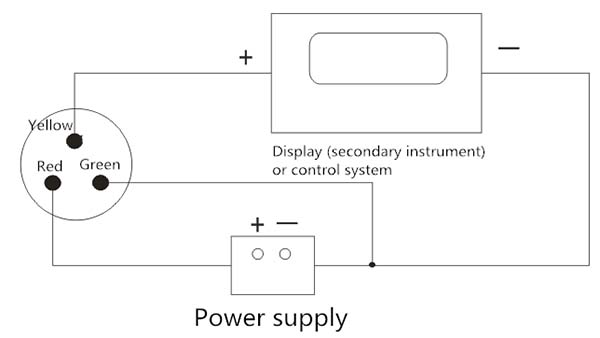
Wiring for voltage output mode
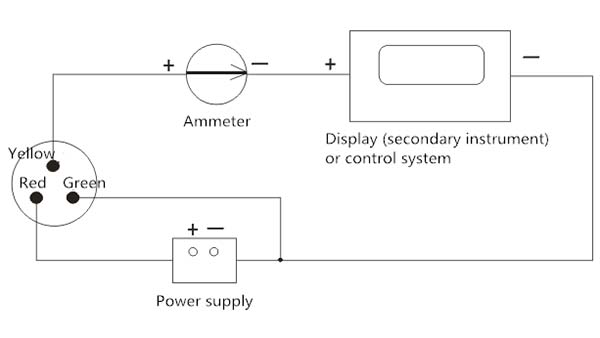
Wiring for current output mode
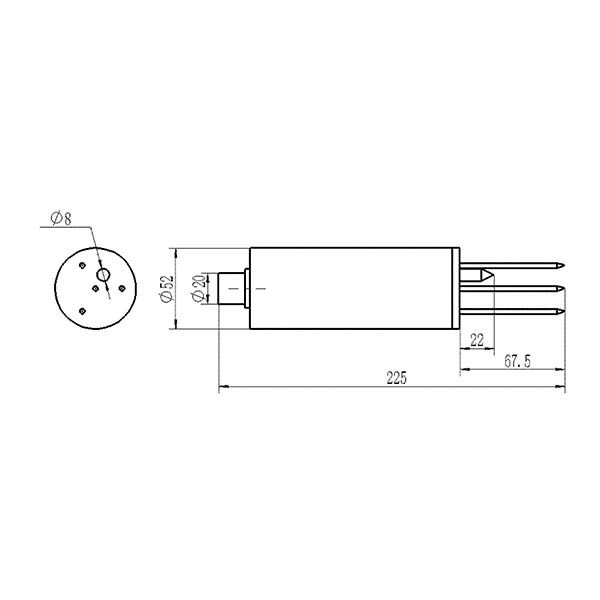
Structure Dimensions
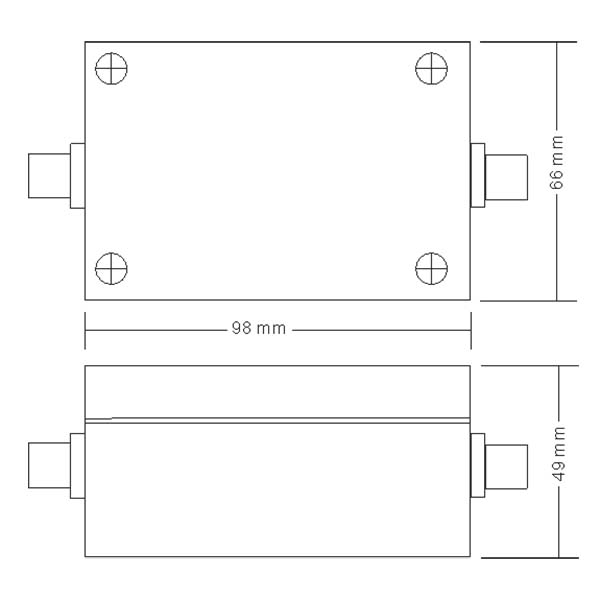
Sensor Size
1. The serial format
Data bits 8 bits
Stop bit 1 or 2
Check Digit None
Baud rate 9600 Communication interval is at least 1000ms
2. Communication format
[1] Write device address
Send: 00 10 Adress CRC (5 bytes)
Returns: 00 10 CRC (4 bytes)
Note: 1. The address bit of the read and write address command must be 00. 2. Adress is 1 byte and the range is 0-255.
Example: Send 00 10 01 BD C0
Returns 00 10 00 7C
[2] Read device address
Send: 00 20 CRC (4 bytes)
Returns: 00 20 Adress CRC (5 bytes)
Explanation: Adress is 1 byte, the range is 0-255
For example: Send 00 20 00 68
Returns 00 20 01 A9 C0
[3] Read real-time data
Send: Adress 03 00 00 00 02 XX XX
Note: as shown below
| Code | Function definition | Note |
| Adress | Station number (address) | |
| 03 | Function code | |
| 00 00 | Initial address | |
| 00 02 | Read points | |
| XX XX | CRC Check code,front low later high |
Returns: Adress 03 04 XX XX XX XX YY YY
Note
| Code | Function definition | Note |
| Adress | Station number (address) | |
| 03 | Function code | |
| 04 | Read unit byte | |
| XX XX | Soil temperature data (high before, low after) | Hex |
| XX XX | Soil humidity data (high before, low after) | Hex |
| YY YY | CRCCheck code |
To calculate the CRC code:
1. The preset 16-bit register is FFFF in hexadecimal (that is, all are 1). Call this register the CRC register.
2. XOR the first 8-bit data with the lower bit of the 16-bit CRC register and put the result in the CRC register.
3. Shift the contents of the register to the right by one bit (toward the low bit), fill the highest bit with 0, and check the lowest bit.
4. If the least significant bit is 0: repeat step 3 (shift again), if the least significant bit is 1: the CRC register is XORed with the polynomial A001 (1010 0000 0000 0001).
5. Repeat steps 3 and 4 until 8 times to the right, so that the entire 8-bit data has been processed.
6. Repeat steps 2 to 5 for the next 8-bit data processing.
7. The CRC register finally obtained is the CRC code.
8. When the CRC result is put into the information frame, the high and low bits are exchanged, and the low bit is first.
Connect the sensor according to the instructions in the wiring method, then insert the probe pins of the sensor into the soil to measure humidity, and turn on the power and the collector switch to obtain the soil temperature and humidity at the measurement point.
1. Please check whether the packaging is intact and check whether the product model is consistent with the selection.
2. Do not connect with power on, and then power on after checking the wiring.
3. Do not arbitrarily change the components or wires that have been soldered when the product leaves the factory.
4. The sensor is a precision device. Please do not disassemble it by yourself or touch the surface of the sensor with sharp objects or corrosive liquids in order to avoid damaging the product.
5. Please keep the verification certificate and certificate of conformity, and return it with the product when repairing.
1. When the output is detected, the display indicates that the value is 0 or is out of range. Check whether there is obstruction from foreign objects. The collector may not be able to obtain the information correctly due to wiring problems. Please check whether the wiring is correct and firm;
2. If it is not the above reasons, please contact the manufacturer.
| No | Power supply | Output Signal | Instructions |
| LF-0008- | Soil temperature and humidity sensor | ||
| |
5V- | 5V power supply | |
| 12V- | 12V power supply | ||
| 24V- | 24V power supply | ||
| YV- | Other power | ||
| V | 0-5V | ||
| V2 | 0-2.5V | ||
| A1 | 4-20mA | ||
| W1 | RS232 | ||
| W2 | RS485 | ||
| TL | TTL | ||
| M | Pulse | ||
| X | Other | ||
| E.g.: LF-0008-12V-A1:Soil temperature and humidity sensor 12V power supply, 4-20mA current signal output | |||



















