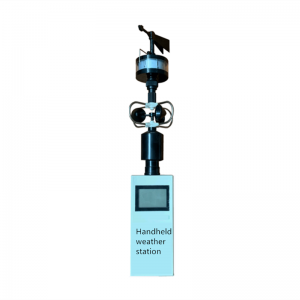Indoor temperature and humidity sensor
1、Features
◆The real-time temperature and humidity data on site can be displayed after power-on, without the help of computers and other equipment;
◆High-definition LCD display, the data is clearly visible;
◆Automatically switch real-time temperature and humidity data without manual switching and adjustment;
◆The system is stable, there are few external interference factors, and the data is accurate;
◆Small size, easy to carry and fix.
2、Scope of application
Widely used in supermarkets, factories, warehouses, office buildings, museums, unit buildings and other indoor spaces.
3、Working and storage conditions
Working temperature: -40~85°C
Working humidity: 0~100%RH
Storage temperature: -40~125°C
Storage humidity: <80%RH (no condensation)
⊙Working Principle
The sensor has a 50Hz/60Hz frequency debounce function to achieve stable measurement. The visible light penetrating through the filter irradiates the imported photodiode, and the photodiode is converted into an electrical signal according to the visible light intensity. The electrical signal enters the single-chip system, and the single-chip system compensates the collected photoelectric signal for temperature according to the temperature sensing circuit. The product supports Modbus-RTU protocol format, and provides a variety of analog transmission for users to choose.
⊙Technical Parameter
Power supply voltage: 6V~32V DC
Measuring range:
Temperature: -40~+85℃
Humidity: 0~100% RH
Resolution: 0.01℃
Display resolution: 0.1RH (under minus 10℃, the screen does not display decimals, 485 displays decimals)
Signal output: 485 communication
Communication protocol: MODBUS-RTU
Equipment power consumption: ≤250mW
Protection level: IP55
Power-on response time: 2S
⊙Size and Weight
Dimensions: specifications as shown below
Machine weight: 125g
⊙MODBUS protocol (customizable)
◆Communication method: 485 communication, transmission distance <1000 meters
◆Communication rate:9600,n,8,1
◆Communication protocol: MODBUS-RTU protocol, the factory station number is station 1, can be modified as needed.
The commands of the ModBus protocol include:
⊙Wiring definition
| Line color | Brown | Black | Blue | Gary |
| 485 | Power+ | Power- | 485A | 485B |
⊙Preparation and inspection before use
Attention
Please read this manual completely before use
Connect the equipment correctly
Confirm first
﹡ Check if the device is the same as the device you purchased
﹡ Check whether the appearance of the device is damaged
﹡ Check if the equipment accessories are complete
Warning
Failure to wire the wires in sequence may cause damage to the device and the instruments connected to the device
When the input power exceeds the maximum access power of the device, it will cause damage to the device
⊙Failure analysis and elimination
|
1、Sensor output signal is abnormal |
2、No signal output from sensor |
|
◆Check if the power supply voltage is stable ◆Check whether the power supply range is normal ◆Check if the line is virtual connected |
◆Check whether the positive and negative poles of the power supply and the ground wire are connected correctly ◆Check whether the power supply voltage meets the requirements |
⊙Maintain
This instrument is a scientific and technological product with excellent design and functional principles, and care should be taken for maintenance. The following suggestions will help you use the maintenance service effectively.
﹡Avoid scratching the instrument, maintain the integrity of the external protective film, and increase the service life of the instrument
﹡Please fix the connection parts firmly when using the instrument to avoid damage to the instrument
﹡Rough treatment of the instrument will destroy the internal circuit board and precise structure
﹡Do not paint the instrument with paint, smearing will block debris in the detachable parts and affect the normal operation
﹡Use clean, dry soft cloth to clean the outside of the instrument
﹡Check the power supply of other equipment regularly to ensure that the instrument works normally